 |
slatts

Overlord

  
Group: Super Administrators
Posts: 2509
Joined: June 2003 |
 |
Posted: Feb. 20 2008,19:39 |
 |
| Quote (raven @ Jan. 23 2008,17:55) | | (PS I am trying to convince Brian to get UT 3 for the PS3 so I can play w/ you guys |
Play station... don't think you will have the access to the servers that computers use... only other play station users..
--------------
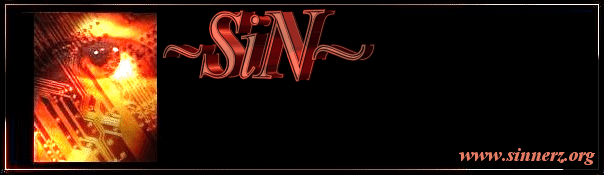
|
| Back to top |
|
|
wilder

SiNFeCted

Group: Super Administrators
Posts: 347
Joined: Nov. 2006 |
 |
Posted: Feb. 21 2008,10:17 |
 |
Slatts might be right... i think UT3 on PS3 plays on the PSN network... and is isolated to it. UT3 on PC can do p2p. where all PC can join any server, or a personal PC on the open internet serving the game.
I don't have UT3 on PS3, so I haven't poke around... if someone has it... poke around and see if you can make and direct connections to servers not on PSN.
|
| Back to top |
|
|
raven

Posting Spree

 
Group: Super Administrators
Posts: 1135
Joined: June 2003 |
 |
Posted: Mar. 19 2008,10:29 |
 |
It's Finally done!!!! all the core programs in stalled and updated. now for the games and art programs.
Wilder, where did the "why you should partition your drive" post go..... couldn't find it.. did the best I could with what I remeber.
80 gig drive... 40 for windows, 6 for virtual memory, 6 for temp files, 15 for downloaded files and 16 for misc.... (as best i could remember) if you can / do have it, would be pleased to have it reposted here on the forums again.
| Quote | | Quote (raven @ Jan. 08 2008,02:26) | |
Coolermaster CM690 black ATX case SLI ready $80click
coolermaster 750w powersupply real power pro sli ready $140click
4 coolermaster 120mm blue led case fans $40 click
XFX nForce 680i LT SLI socket 775 mobo $150click
Nvidia GeForce 8500 GT 512MB PCIe w/DVI/TV-OUT $90click
Corsair 2048 PC6400 DDR2 800MHz (2x1024mb) DHX memory $75click
Philips 20x DVDRW SPD24138M SuperAllwrite BK dvd-rom $25 click
Intel Core 2 Duo E6850 processor 3GHz $277click
total so far : roughly $800... getting about $125 back in rebates.
Still need 2 hard drives and windows program..
rAveN
ps.. she did buy a keyboard and mouse from Wally world. adding maybe $50?? 19 for the mouse.. haven't recieved keyboard yet (walmart.com) |
These next items she got from Newegg.com
Corsair XMS2 2gb 240-pin ddr2 sdram ddr2 800 (pc2 6400) dual channel kit desktop mem model twin2x2048-6400c4 $74
Hitachi deskstar 7k1000 HDS721075KLA330 (0A35154) 750GB 7200 rpm SATA 3.0Gb/s HD $170
Excelstor Jupite Series ESJ8080S 80GB 7200 rpm SATA 3.0Gb/s HD $37
Samsung 226BW Black 22" 2ms (GTG) Widescreen LCD monitor $305
Microsoft WinXP pro w/ SP2C $140
Thermaltake A2427 HD blue LED cooler $7
120 key design * 16 internet keyboard $10
Microsoft blue optical mouse $19
all total $1800
rebates $250
price once rebates start coming (i hate rebates!!!! 8 mos to recieve)
$1550ish
rAveN
Edited by raven on Mar. 19 2008,10:37
--------------

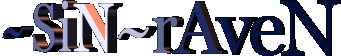
|
| Back to top |
|
|
wilder

SiNFeCted

Group: Super Administrators
Posts: 347
Joined: Nov. 2006 |
 |
Posted: Mar. 19 2008,13:47 |
 |
don't think I have that anymore. Quick list updated:
minimal C drive:
40GB+ for Vista Home/Business.
80GB if you're going Vista Ultimate some day.
VMEM partition, whatever letter you want it to be. It's always been V: for me.
size = max RAM your mobo supports * 2. This works for most, if you intend to do power apps, go *3 to be safe. Create this on your FASTEST drive. Use the largest format blocksize available. Which is 64K in Windows.
The others are:
1 partition/drive for programs -- optional
1 partition/drive for your workspace -- optional
The one for your program should be large enough to install all your programs you intend to put in, and future programs you may put in. I cant give you a number... for some 10GB is enough, for others they need 100GB because they intend to install 50 games.
You can combine the program partition/drive with the workspace.. you dont really need to split them for performance gain. But for re-install convenience so you dont lose your personal workspace stuff... you would seperate them.
Same thing for your workspace... as much as you need to keep everything... your docs, music, files, art, work stuff, personal stuff you dont want to lose. I normally wont even make this partition on my system drive. I'll have a seperate drive for this altogether. I go as far as to use e-sata, and buy 2 identical realiable e-sata drives, and mirror them in raid-1. To keep my data 99% safe and swapable.
Edited by wilder on Mar. 19 2008,13:49
|
| Back to top |
|
|
raven

Posting Spree

 
Group: Super Administrators
Posts: 1135
Joined: June 2003 |
 |
Posted: Mar. 19 2008,15:48 |
 |
that sounds about right then.. 1 drive is for system related stuff (win / win tied programs such as messengers, skype, etc..)
and the other much larger drive separated into smaller sections for games, graphics, misc. etc....
#### i love my memory (head)
rAveN
too bad about the file though, it was a good read
now the question comes to how to re-direct these files to load into the appropriate drives....
Edited by raven on Mar. 19 2008,15:53
--------------

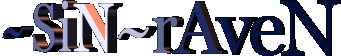
|
| Back to top |
|
|
wilder

SiNFeCted

Group: Super Administrators
Posts: 347
Joined: Nov. 2006 |
 |
Posted: Mar. 19 2008,17:04 |
 |
yea... but some parts are outdated already... i foudn a few flaw with it.
There's no point to split game program and programs to different partition... you cna make your program files drive and gaming the same drive or partition. If you want extra speed... get the fastest drive you can afford (them WD Raptors), and make that your program/game drive. hmmm heck I'd make that your windows and vmem too.
Don't over do it with partition, you'll get deminishing returns. This is what my workstation PC looks like:
2 x WD RaptorsX 150. Raid-1 (mirror) 150GB total:
---> C: 80GB For Vista Ultimate
---> V: 16GB for Virtual memory
---> D: the rest of space (for programs)
2 x WD 200GB in Raid 1 (Mirror)
---> W: (200GB) for my workspace. I put my desktop, docs, temp, and cache here too.
1 x Seagate external esata 750GB
---> L: 750GB for Library and backup
--------------------
My Gaming PC:
2 x WD RaptorsX 150. Raid-0 (stripe) = 300GB total:
---> C: 40GB For Vista Home Premium
---> V: 16GB for Virtual memory
---> D: the rest of space (for programs/games). D: is also my temp, and cache partition.
Since it's my gaming PC I dont need backup really.
-----------------
My Fileserver PC:
2 x WD Raptors 36GB. Raid-1 (mirror) 36GB total:
---> V: 16GB for VMEM.
---> C: the left over - 36GB For Windows 2003
2 x Samsung 400GB. Raid-1 (mirror) 400GB total:
---> L: Drive. NetWork shared out.
|
| Back to top |
|
|
raven

Posting Spree

 
Group: Super Administrators
Posts: 1135
Joined: June 2003 |
 |
Posted: Mar. 19 2008,18:52 |
 |
i am asking how i get the temp files to actually go to my temp drive, and how i get the vmem to work of my vmem drive, instead of the default drive (c:)
rAveN
nevermind the vmem, figured that one out...
need my temp folder to go to my temp drive.....
Edited by raven on Mar. 19 2008,18:59
--------------

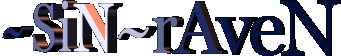
|
| Back to top |
|
|
wilder

SiNFeCted

Group: Super Administrators
Posts: 347
Joined: Nov. 2006 |
 |
Posted: Mar. 19 2008,23:38 |
 |
rigt-click my computer > properties
goto advance, goto performance goto virtual memory... reduce c: to zero, and increase the allocatoin of another drive.
for temp.
right-click my computer > properties > advance > environment. Theres temp for the system and temp for your user. first create a user folder on your temp drive, then create a system folder there too... then change both.
dont put temp on a different partition/drive than your download, and user folders. it will make your pc slower.
|
| Back to top |
|
|
raven

Posting Spree

 
Group: Super Administrators
Posts: 1135
Joined: June 2003 |
 |
Posted: Mar. 22 2008,15:14 |
 |
i don't understand...
I did the virt mem...
but the temp folders.... not understanding how to change the drives once the folders are created.. i go to the environment, but don't see where to change the drive designation..
--------------

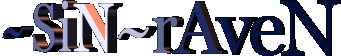
|
| Back to top |
|
|
|
 |